Remove Public Wifi from remembered networks - Mac
Creation date: 1/20/2023 8:24 AM
Updated: 1/20/2023 8:24 AM
These directions should help you if you are using a mac and it keeps connecting to the public wifi in the buildings instead of the CPS or CRLS networks. To resolve this issue, the public wifi should be removed from the remembered networks list. You can accomplish this by running a program from the file wave kiosk install menu as seen in the images below.
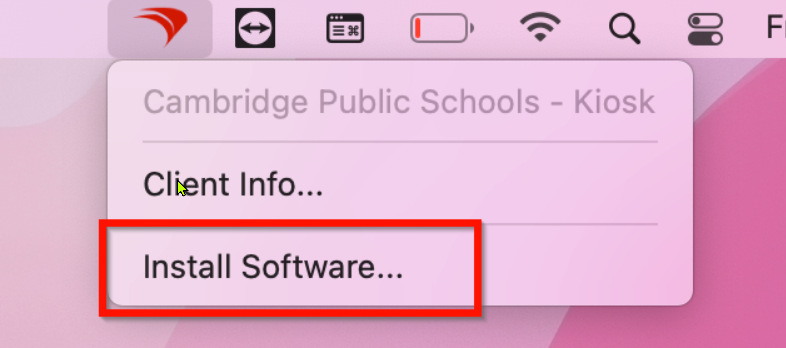
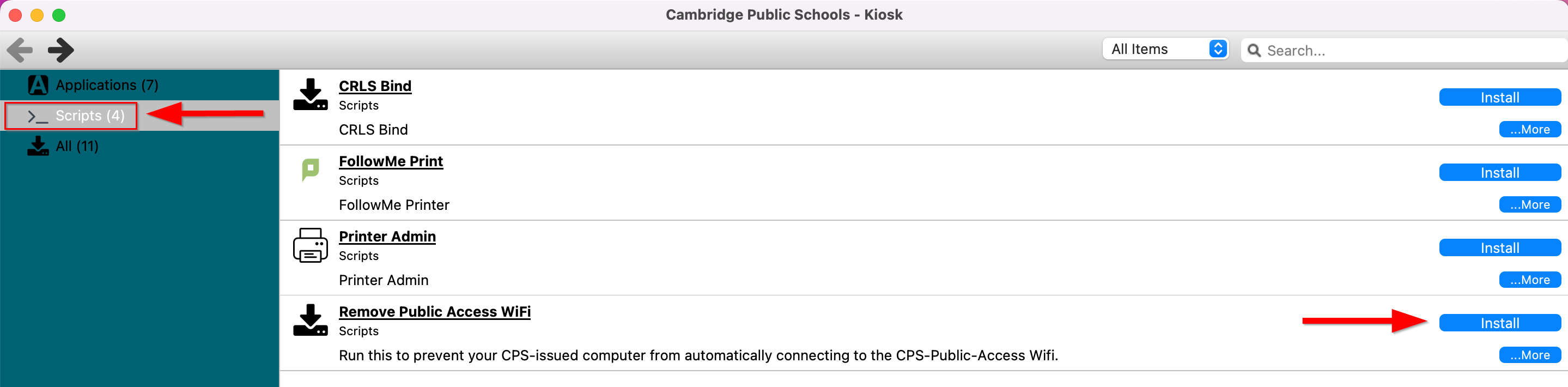
1 - Click the red Filewave icon from the top right of your computer. Then click the install software option.
2 - In the window that pops up choose "Scripts". Scroll down to the script named "Remove Public Access WIFI" and click install. This will remove the public wifi from your remembered network list.